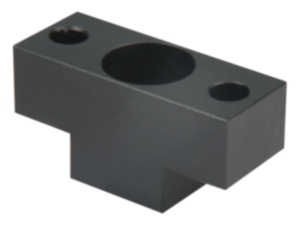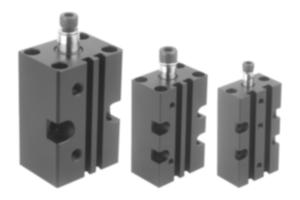Material
Body aluminum.
Clamping face steel.
Clamping face steel.
Version
Body blue anodized.
Clamping face hardened and black oxidized.
Clamping face hardened and black oxidized.
Show more
Show less
Description
Material
Body aluminum.
Clamping face steel.
Clamping face steel.
Version
Body blue anodized.
Clamping face hardened and black oxidized.
Clamping face hardened and black oxidized.
Note
The clamping bolts are a flexible clamping system for secure and powerful clamping of workpieces with regular and irregular outer contours.
The clamping bolts can be mounted on a machine table with T-slots or directly in a tapped hole. The clamping bolts serve simultaneously as a support and stop.
The clamping bolts are available with heights of 50 and 80 mm. The clamping range is 5 - 25 mm. By using extensions, the clamping range can be increased to 20 - 40 mm or 40 - 60 mm. The brass clamping ring prevents marks on the workpiece.
Please order the clamping screw and extension separately.
The clamping bolts can be mounted on a machine table with T-slots or directly in a tapped hole. The clamping bolts serve simultaneously as a support and stop.
The clamping bolts are available with heights of 50 and 80 mm. The clamping range is 5 - 25 mm. By using extensions, the clamping range can be increased to 20 - 40 mm or 40 - 60 mm. The brass clamping ring prevents marks on the workpiece.
Please order the clamping screw and extension separately.
Assembly
The positioning and fastening of the clamping bolt is carried out via the central screw.
Position the clamping bolt (without clamping screw) on the machine table. Then tighten the screw in the center using a hex key. The clamping screw, which is then inserted from above, clamps the workpiece securely and effectively.
Position the clamping bolt (without clamping screw) on the machine table. Then tighten the screw in the center using a hex key. The clamping screw, which is then inserted from above, clamps the workpiece securely and effectively.
Important note on downloading CAD models
You must log in before you can download our CAD models. If you have not yet created an account, please register under "My account" (right-hand side of the screen) and follow the instructions.